Customer Care
How can I see what photos I have sent?
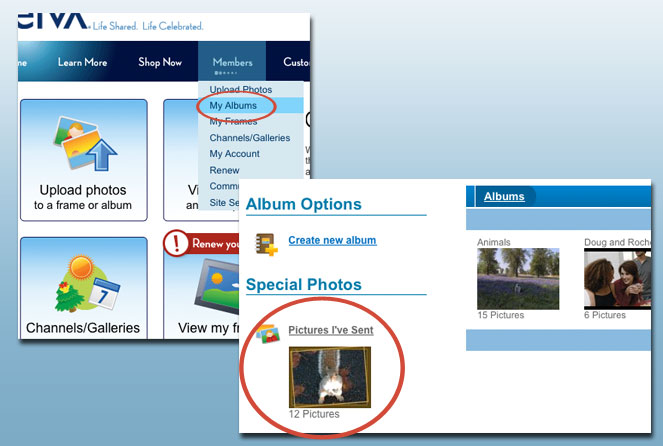
Pictures I've Sent
To review photos you've sent to a CEIVA frame or album, log into your account at ceiva.com and click My Albums. You'll see them along the sidebar under the Special Photos header.
Contact Us
1-877-692-3482
CEIVA Logic Inc.
303 N Glenoaks Blvd STE 200Burbank, CA 91502
Customer Care Hours
Monday-Friday9:00 am - 4:00 pm PT





